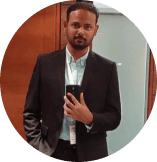A non-destructive testing (NDT) service company must be versatile in its competitive field. The types of components to be inspected can change dramatically from one day to the next. However, greater versatility often results in a device that offers many features but is more complicated and difficult to use.
Conventional ultrasonic testing (UT) equipment can be perceived as devices in which innovation is lacking; people often think new features are only reserved for advanced multi-channel instruments. Nevertheless, the simple fact of being able to customise one’s device to one’s needs, without any complexity, would greatly simplify the work of inspectors and their bosses.
The application concept, combined with Wave and Wave Companion, creates an environment that adapts to different inspections with the freedom every service companies need.

Figure 1 – When an application is optimised, it offers only the essential menus and parameters, as seen at the right.
What Is an Application?
An application allows users to customise an instrument by removing unnecessary functions and parameters. This means reducing the number of parameters to configure and even creating a custom grouping of parameters that perform a specific ultrasonic inspection. An application is created and modified with software (Wave Companion), which is then transferred and installed on a device (Wave). In short, the Wave’s applications can be compared to those on a mobile phone.
For example, a service company could install one application dedicated for weld inspections and another one for thickness measurements. As a result, several applications can be available on the instrument—each being customised according to the inspections to be performed.
Building an Application for Your Needs Reduces Errors
The objective behind the application concept is to reduce the inherent negative impact of human factors. In fact, “human factors refer to environmental, organisational and job factors as well as human and individual characteristics that influence behaviour at work” (Bertovic, 2016) . For an inspector, this translates into control actions that are not logically organised or safeguarded against accidental actions. It could also be as simple as the buttons being too small for manipulations with gloves. Interpreting ultrasound signals requires a lot of cognitive effort; it is important that application be designed to optimise the user's attention. This is achieved by presenting the user with what they really need and what really matters.

Overview of the Wave Companion
Customisation is the heart of the Wave Companion. In fact, it is the software that will shape the applications. This is done through the intuitive steps mentioned below.
Identify an Application
The identification of applications is very visual. It is possible to give them a name, a short name and a colour. At a glance, it is possible to easily distinguish each application on the Wave Companion. In addition, it is possible to add a short description to an application. This allows you to add context to it.

Figure 2 – All applications can be quickly identified by their visual format on the Wave Companion.
The same visual tools are also applied to the Wave once the applications are transferred.
Modify Parameters
Changing parameters is where the customisation comes into its own. The inspector can predetermine the values for each of the parameters. For example, for a welding application, a user pre-select the type of weld and thickness of the part. The user can also make only the AWS calibration visible and hide others. Of course, these actions apply to all parameters and menus. In short, the applications and the device itself can be adapted to various inspections.

Figure 3 – The modification of the parameters allows a lot of freedom and versatility.
Custom Menus
The menus already present in the applications have been designed to address the majority of inspections. However, for unique inspections, some of the menus may not be suitable. This does not pose any problems with the Wave: up to 4 custom menus can be added per application. Within each menu, it is possible to add as many parameters as necessary.
Transfer Applications
Once the application matches the inspection requirements, it's time to transfer it. Just connect the device to the same network (Wi-Fi or wired) as the software. Then, go to the Transfer tab. The inspector selects the desired application and transfers it by clicking on the arrow. The transfer can be done from Wave to Wave Companion as well.

Figure 4 – The transfer is intuitive and visual with Wave Companion.

Figure 5 – Transferred applications are available on the Wave.
Conclusion
With these new application capabilities, the Wave UT instrument proves to be adaptable to the needs of the inspectors—all while taking into account human factors. For more information, visit the Sonatest website or contact a representative in your area.
Reference
Bertovic, M. (2016). Human Factor in Non-Destructive Testing (NDT): Risks and Challenges of Mechanised NDT. Dublin, Germany: University of Berlin.